10
Oct 11
SEO for iPhone and iPad Apps: The Complete Guide
Search Engine Optimization for Apple’s mobile platforms is a little confusing in that, by “SEO” some people mean, variously: “writing your app to work well on the platform”, “ranking high on the iTunes app store”, and “ranking high on Google and other search engines”.
Here we’ll attempt to address all of these, and we’ll also touch on all the aspects of app marketing, since SEO affects and is affected by all of them.
*** Step 1 – Developing for the Platform ***
There are a number of resources and best practices available for making sure you aren’t doing anything stupid, like having an application that doesn’t look correct on the iPhone. Don’t forget to also make sure you develop your product description and support pages on your website to render correctly as well. Make sure you take into account the following:
1A. Don’t use any Flash code, since that’s unsupported on iOS. If are relying on some sort of online chat functionality or other flash widgets to draw in customers, make sure they use JavaScript instead; if they don’t, consider implementing user-agent detection to detect the iPhone or iPad Safari client, and then use CSS style sheets to make sure that you present at least a decent alternate experience to those users.
1B. Make sure any JavaScript menus work properly on these platforms. If you have two-level deep drill-down menus, make sure each menu item works correctly for instance.
1C. Keep an eye on the size of your app. If it’s bigger than 10 megabytes, it will not qualify for the iPhone (presumably Apple doesn’t want to cause the carriers major grief with expensive bandwidth utilization).
1D. Take into account screen form factors. Of course, you need to worry about this.
1E. Read these documents, they are great places to start:
Creating Compatible Web Content [for Safari]
Preparing Your Content for iPad
*** Step 2. – Create your Marketing Plan ***
I have been talking to several different companies recently that have developed iPhone and iPad applications, and after they’re complete, they start thinking about how they’re going to market them and begin looking for help. Since “marketing is everything”, you really need to think much of this through *before* you start. Does anyone think Steve Jobs developed the iPhone first and then asked his folks “OK, how are we going to market this?” Of course not; neither should you.
If you want to see a GREAT example of a marketing plan, buy Guy Kawasaki’s “The Macintosh Way” and look a the ancient, original marketing plan for the Macintosh itself. It’s a great read.
In your marketing plan, you should cover areas including:
2A. Product
A product is essentially defined by the intersection of a target customer, their problems, benefits of the solution, and solution features. It’s important to remember that a hole is a benefit (i.e. what the customer is after); a drill bit that creates the hole is a feature.
To define the product, answer questions like:
- Who is our target market? (note – the narrower the better). Examples: Men – not a very specific target market. Deer Hunters – great specific target market. Kids who play games – not a very specific target market. 10-12 year old kids who play games and read fantasy books – great target market. Business people – not a very specific target market. Managers of 6-8 people who have to accomplish a specific task – great target market.
- What are our customer’s problems (or desires, wants)? Examples: increased productivity when accomplishing a task, the desire to play a short game during small available interruptions, the desire to compete with others, and so on).
- What will the product do?
- What will its benefits be?
- What will its features be?
- Who are our competitors?
- What are their features and benefits?
2B. Price
Pricing is a very difficult process. Think through some of the following when setting your pricing:
- What are competitors charging?
- What value is being delivered to customers by the app (cost savings, entertainment value etc.)?
- How much is this app going to cost to develop? How many sales will I have to make to break even? How much can I spend on marketing?
- Can I set some initial higher pricing to test the market, then announce a price drop later?
- What is the likely volume of demand at each price level? You may be able to raise the price for instance, and depending on the elasticity of demand (i.e. how much demand drops in response to a pricing increase), actually make *more* than 99 cents.
2C. Place
This involves where your application will be discovered by users, leading to a purchase. The great thing is, there’s no question about what place the purchase will occur at – it will be at the App store. The product may however be found in any off the following places:
- A search of the App Store
- A search on a search engine
- Your website itself
- A paid search or display ad
- A review or article on some other website
- A social media mention on Facebook or Twitter
- Word of mouth references
Ask yourself how users will find you in each situation (i.e. on the app store – which category? On Google, which keyword? and so on). Come up with a list for each bullet above.
2D. Promotion
There are a number of promotional channels you can leverage to get the word out on your application. Think about the following options:
- Plan on having a free version (i.e. a free-to-pay model). This is probably the #1 promotional thing you can do for an iPhone or iPad app, do not neglect this business model, it has proven itself over and over – it could be your best marketing channel and should be seriously considered.
- Plan a press release, with a rock-solid date two months in advance. Before the two month deadline, contact the relevant press people (video game reviewers perhaps) and let them know about your application – send them screenshots, make sure you tell them the information is “under embargo” which means they should extend you the courtesy of not announcing it until the day of your press release. If someone blows your embargo, they’re an unethical journalist and you shouldn’t trust them next time.
- Consider a Paid Search Campaign for the First Four Days of Existence of your App. A lot more on this further down!
- Consider a Social Media Campaign. This is a whole art unto itself. For this sort of work you might even consider engaging a social media agency.
- Engage the Blogosphere. Blog folk do not generally understand the concept of an “embargo”, so I would recommend you compose email drafts to numerous bloggers about your application and send them out the night before your launch. Hopefully they will read and review your application. You can also potentially contact bloggers who blog for a living, tell them you’re coming out with an iPhone or iPad application you’d like them to blog about, and ask them what their rates for an article are. I would consider this an extension of the PR campaign in general. Just be careful not to have a blogger scoop everyone, be cautious!
- Obtain Reviews on Day 1
It’s reasonable to assume (seems obvious) that Apple utilizes user reviews as part of their ranking algorithm (certainly users look at the number of stars and will be more motivated to install something with more stars), so you should strive to get as many positive user reviews as possible on the first day. - Don’t Ignore Offline Marketing. Apple’s iTunes promo with Starbucks where they place stacks of cards with free song downloads is highly effective; I’m surprised no one has been doing similar approaches with free iPhone trial apps. If you have access to a retail partner who will allow you to place cards like this, it could make for a fantastic marketing approach worth exploring.
- Advertising through other App Vendors (probably not worth bothering now). For awhile, “pay-per-install” networks were all the rage for iPhone apps. These were services that allowed in-app purchases of other apps via virtual currency, and they charged on a pay-per-install basis, which meant you would take a lot less risk when testing campaigns out. However, it looks like Apple changed their App Store ranking algorithm a few months ago, and began even rejecting apps that use this technique, really putting the hurt on this strategy. So my sense is these probably don’t work too well anymore:
Apple Appears to be Cracking Down on Incentivized Installs
*** Step 3 – Keyword Research ***
Most users find applications on the iPhone and iPad of course, by searching or by viewing the top downloads list, drilling around categories, and so on. It’s *absolutely critical* that you do not just name your application whatever sounds good to you (assuming you’re trying to earn a profit). Do your keyword research first.
Before you start though, Apple actually has a guide to help you select the keywords you associate with your app – it’s useful to read this before even thinking about keywords:
Assigning Keywords For Your App
It is interesting to note that Apple lists a particular item that is forbidden, probably because it works really well 😉
“Do not include keywords of other applications or use terms, product names, brand names, or entities that are registered trademarks which you do not own the rights to.”
I would like to point out here that, if a competitor of yours has an app named “deathrace”, that doesn’t mean you can’t necessarily name your application “deathmatch”, and then when lazy users (most of them) type “death” intending to find “deathrace”, it’s more likely they will also see your application. This strategy probably works even for non-competitors – do a search on “angry” for instance, and you’ll see a lot more than “Angry Birds” show up – companies with “Angry” in their name, and so on.
Be careful not to violate anyone’s trademark, and particularly avoid situations where customers might select your application because they’ve *confused* it with your competitors, because customer confusion often figures as a key determining factor in trademark disputes.
For your keyword research, since Apple does not provide a keyword research tool for the App Store, use Google’s Adwords Keyword Research Tool as a proxy. Understand that you should consider all the numbers relative – if you really want to use it to nail down what your actual potential is, you could search perhaps on “Angry Birds”, see how much volume there is, look around for Angry Bird’s unit sales in press articles and so on, and use some kind of ratio.
Let’s assume we are researching a game we are thinking of calling “tank battle”…
3A. Try the following keyword variations:
- iphone tank battle
- iphone tank attack
- iphone tank war
- iphone tank
- iphone game
try other variations: - ipad [insert here]
- ipod [insert here]
- ipod touch [insert here]
3B. Pull keywords and research them from the following sources as well:
- Competitor app names
- Competitors app keywords on their App Store page
- Competitors app descriptions on their App Store pages
- Competitors meta-description that shows up when you do a search and see their application “description” page from their website.
3C. Start by selecting 10-12 keywords at most to work with. Choose ones that have the following characteristics:
- Highly relevant to your application
- High number of searches
- Low competition – search on each of them on the App Store and see what is returned; if few, or no apps are returned, but your Google keyword research shows it’s a likely term that will receive searches, you may have found a good candidate.
*** Step 4 – Naming your Application ***
Construct the name of your application out of, at most, 2 or at most 3 of these top 10-12 keywords you’ve selected. The application name itself should have the following characteristics:
- The name *immediately* conveys what the app is for.
- The name lends itself well to free and paid variations and also future upgrades (if applicable).
- The name is alphabetically earlier than your competition (all things being equal).
- The name doesn’t use any characters that are not considered “URL safe”. For instance, using /@,& and so on. If you include any non-standard characters, your application will be assigned a URL from the App store that contains only the App ID instead of including the App name; if you want the App Store preview page to rank highly on Google, you’ll want your app name to be in the URL, so resist the temptation to mess around with special characters in order to get attention.
- The name is unique, and particularly, is not trademarked by someone else already. You can search the U.S. Patent and Trademark Office’s database here:
USPTO Trademark Database Search (select “Trademarks->Search Marks”)
Note that you typically don’t have to worry about “Dead” marks, only “Live” ones. Also if someone is already using a particular name in an unrelated field (like pig farming), that doesn’t necessarily mean you can’t use it or trademark for use in another field. Of course, consulting a lawyer that specializes in IP issues is always advisable (note – I am not a lawyer, do not consider *anything* you read in this article as legal advice to be relied upon!). Also, if you want to take steps to trademark your app name, you can consult a lawyer or check out do-it-yourself services like LegalZoom or Nolo Press.
*** Step 5 – Create your Application “Description” ***
Since Google will use your App Store application description as the preview page’s meta-description (i.e. the snippet that shows up in search results), this task is really identical to selecting a good meta-description; look at our previous posting “Writing Meta-Descriptions: The Complete Guide” for some guidance on this.
Particularly in the case of an iPhone application description, make sure you use very sparing sections and bullets to make your at most *three to five* benefits very clear, and make sure they each fit on one line – don’t overload people with too much information to evaluate.
Bullet and checkmark characters are great to use here; I highly recommend you check out this *excellent* posting by Rob Banagale on optimizing application descriptions which covers these as well as line wrapping issues and so on:
Character and Formatting Tips for Copy Writing in iTunes and the iOS App Store
*** Step 6 – Select your Application “Keywords” ***
Take the 8-12 keywords, see which ones you’ve used so far, and cull the list down to 6-8 keywords. It’s OK to reuse ones that you’ve included in your application name and meta-description (in fact, you should, as much as possible), but you need to do so in a natural fashion. Apple’s keyword advice, for instance, is as follows:
“You are permitted to assign a keyword that also appears in your application description as long as it represents an aspect of your application. For example, if you enter your official keywords as “motorcycle, racing, fast” for your app in iTunes Connect in the Keywords text field and save this information, your search will not be negatively affected if your application description still says “Driving your motorcycle fast with this racing app is exhilarating!” The application would be searchable by “motorcycle”, “racing”, “fast”, your company name and the application name.”
*** Step 7 – Concentrate Marketing Efforts to Rank Highly on the iTunes App Store ***
Nicholas Meyer, the director of Star Trek II, the Wrath of Khan, in his recent biography “The View From The Bridge…“, revealed that when he worked early in his career for a book publisher in New York, that the book publisher had an interesting marketing strategy.
When a new book was released, it would give all the employees cash and marching orders to visit every bookstore in New York and purchase the new book. Then when the New York Times would call the local bookstores to ask for their lists of top sales (this is how the list is compiled), the new book would be in the top 10, and by having that broadcast nationally and even internationally via the list The New York Times published, the money they spent on this method of promotion was far exceeded by what was brought in. I would not be surprised if this is still the modus operandi for many New York-based publishers.
When you are planning a paid advertising campaign for your iPhone or iPad app, you can actually leverage the same strategy, in a way. The following study results are the only ones I’m aware of where anyone has done any sort of mathematical study on correlations of variables to app store ranking…
How to Market Your App (see page 25)
…and the most significant one they found was a *strong correlation* for the last 4 days of downloads affecting the top ranking lists in the App Store. They used an ARMA model to do their prediction, and the fact someone in this industry even knows what an ARMA model is, gives them great credibility in my opinion 😉
Theoretically, you should therefore do any paid advertising (such as AdWords or Facebook campaigns) over 4 days, drive downloads of your free application high, and then watch it rank highly for a short time as a result, and see many more additional free downloads you have driven. So if you are planning a promotion using paid search, social media, and the like, it makes much more sense to *pulse* your efforts – spend a lot for4 days, wait 4 days, and repeat, rather than maintaining a low level of spending constantly.
From an initial launch standpoint, if you are going to do a press release and some Public Relations, coordinate the launch with your paid search so that all of the resulting downloads are happening at once. Also, Apple’s ranking algorithm likely looks at the initial velocity of applications, so putting the bulk of your efforts into a huge initial launch push make a lot of sense – concentrate your forces, and resulting downloads, as much as possible.
Also, if you’re targeting business users – target your launch for a Tuesday or Wednesday (most businesses do press releases on Mondays – you can be different and try to stand out). If you’re targeting gamers, take into account that weekend downloads will likely be higher – maybe try launching on a Thursday.
*** Step 8 – Design Everything to Rank Highly on Google ***
A good best practice would be to look at the top 4or so search results on Google for the term you’re targeting and all of the standard SEO things – content optimization, both on your application’s page on your own website, and the iTunes App Store preview page version, and linking (again, to both). For a sense of how Google’s ranking algorithm works in general, see our posting “Google’s Secret Ranking Algorithm Exposed“.
When you submit your application for approval, you’ll be adding an “Application URL” which points to a one-page description on your website, and a “Support URL” for support information on your website.
Steps aimed at getting your description page to rank highly should include:
8A. Keyword in Domain name. You’ll get a boost from a Google ranking standpoint if the application description page is hosted on an exact-match domain name (i.e. tankbattle.com) rather than just a sub-page of your company name. But then you won’t be able to leverage any PageRank your company domain has acquired, if any – so there are pluses and minuses to this approach.
8B. Number of words. It is efinitely worth analyzing the top competition in the Search Engine Results page (SERP) to see the total number of words they are using on their pages.
8C. Keyword in URL. It helps.
8D. Keyword Density Analysis. This is definitely a worthwhile exercise when designing your application description page on your website – figure out how many times top-ranking competitors are using your target phrase and match them.
8E. Keyword in H1. It helps.
8F. Keyword in Meta-Description. See above.
8G. Stemmed versions of the keyword. These are definitely worth including (i.e. pepper in “battling tanks” a few times and so on).
8H. Related words. Again, analyze top competition for this – see our posting “Great Free SEO Tools: Textalyser” for more detail on how to do this.
8I. Links – get them 😉. Use tools like SEOMoz or SEOBook’s toolbars to examine the Search Engine Results Page for your term and see how many links competitors have; get more. SEOMoz has a great new SERP analysis tool (takes about 30 minutes to run) which will actually tell you how many exact and partial *anchor text* links each competitor has – invaluable for any link-building plan.
8J. Social shares and likes – get them ;-). Recent studies, notably SEOMoz’s, have shown that Facebook and Twitter shares, likes, and re-tweets seem to help you rank higher on Google. Any link building campaign should try to include a smattering of these as well at a minimum.
*** Step 9 – Submitting to the App Store ***
This is a whole process in itself; I recommend you review all of the great sources of advice on this process here:
Checklist for Submitting an App to the App Store
Submitting to the App Store (a presentation)
Apple iTunesConnect Developer Guide
*** Step 10 – Post-Launch Marketing and Lifecycle Activity ***
You should also consider ongoing product lifecycle activities to squeeze the maximum amount of revenue out of the assets you’ve created. Consider the following steps, in this order:
- Announce and promote the paid version first.
- Announce and promote the free trial version, later on (note – it’s a different application – you can have an additional entry in the app store, an additional description page on your website and so on – think of it as more marketing “shelf space” for your app).
- Try changing your application category a few times. Apple makes it difficult to change keywords (you must release a new version) but allows you to select a separate category from time to time; when sales drop, try this tactic and see what happens.
- Announce a price cut on the pay version and re-promote the free version as part of that.
- Pipeline the version into newer versions. Make some tweaks to improve the product, retire the old one, and promote it as a new product by appending a phrase to the end. For instance, for an application called “Wormhole”, you could later launch “Wormhole X-Treme”, “Wormhole: The Next Generation”, “Wormhole Pro”, “Wormhole 2013”, and so on. This way you can announce the product again as “new and improved”. Just make sure you are planning substantial enough changes to the product so that Apple will approve your submission. Designing the app up front for “skinning” capability or with future upgrades in mind, is a smart move. Think of your initial app as a platform you can build on. This is essentially the software marketing equivalent of “lather, rinse, repeat” – and it works – so plan on it.
Conclusion
This area appears to have relatively little actual research that has been focused on it, so the most helpful information will likely be anecdotal (equivalent to “clinical” information from doctors, in the medical industry). If you have any experience with iPhone or iPad SEO, by all means, comment below!
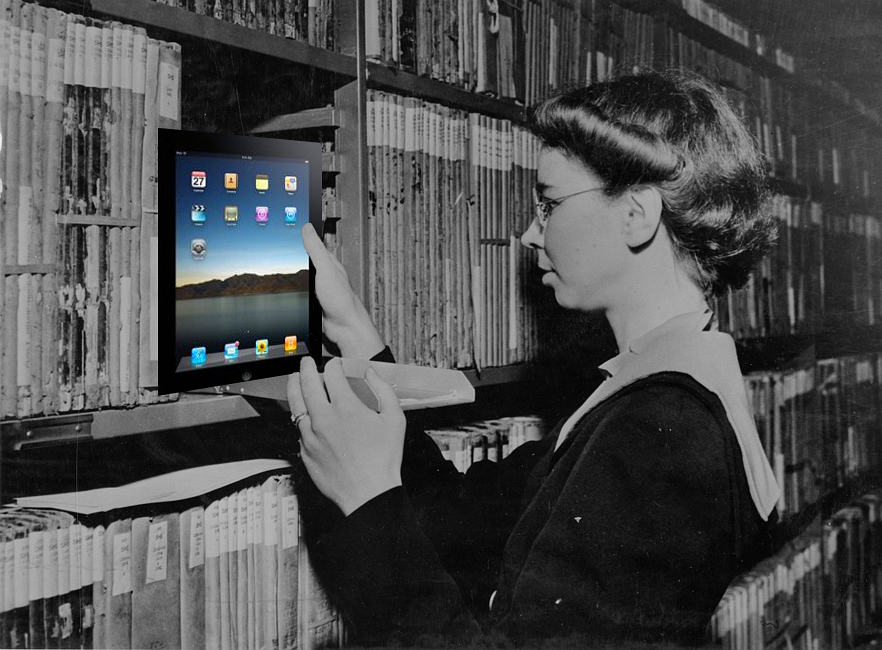

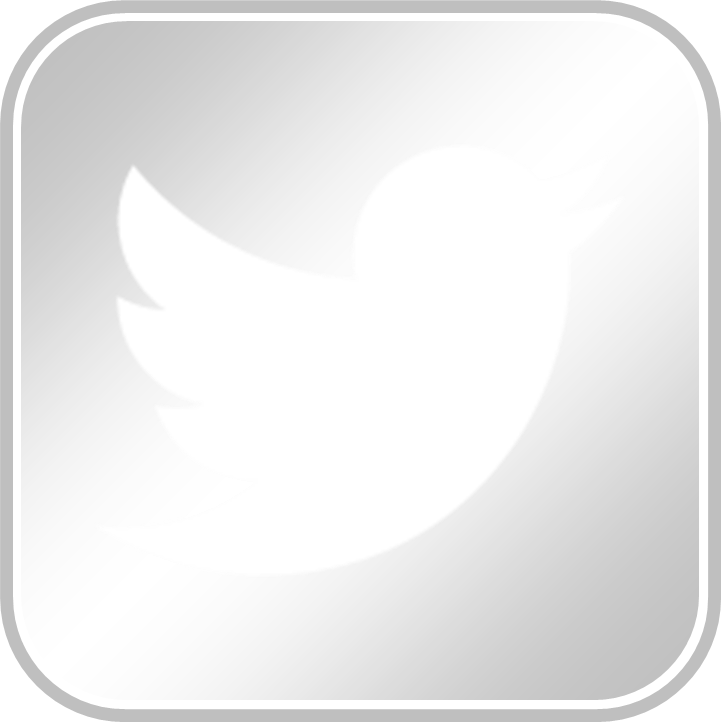
Yes the Macintosh Way really rocks.
Even if it’s dated from decades ago, Guy Kawasaki’s approach is remarkable.
Beyond that, mobile referers are increasing fast in our stats. No doubt we can ignore this wonderful vector of trafic.
Something more interesting about this post and I’m totally agreed with what LaurentB said. It was so great to read this very informative post. Looking forward for a new post.
“Try changing your application category a few times.” .category can be edited only when you are updating the app.after approval of the update, category is fixed.cant be changed